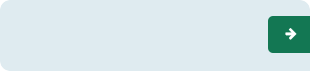How to Check in for your Telehealth (Video) Visit:
 You must use Google Chrome or Safari and have the webcam and microphone turned on. Most smartphones already have this feature enabled.
You must use Google Chrome or Safari and have the webcam and microphone turned on. Most smartphones already have this feature enabled.- From our website click on “About Us” at the top left, then Providers & Telehealth.
- Click on Access Dr. Telehealth Link (under the picture of doctor).
- Enter your name and check in! You will be placed in the virtual waiting room until the provider arrives.
- You will be called 15-30 minutes prior to your appointment to review your health history and current illness.